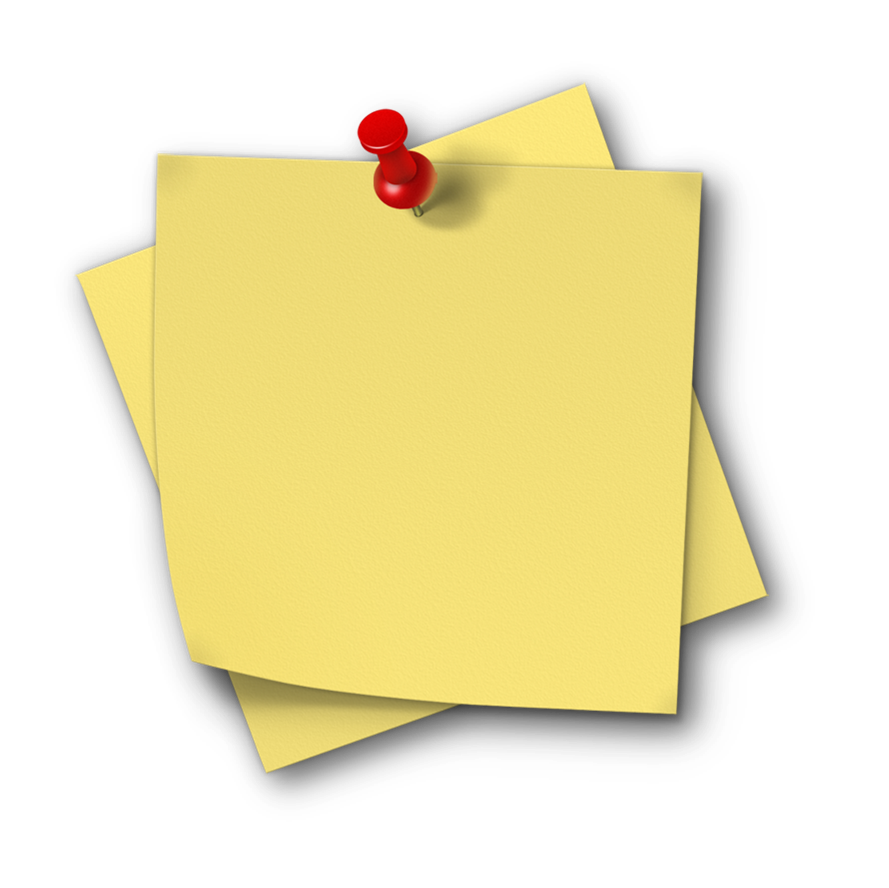

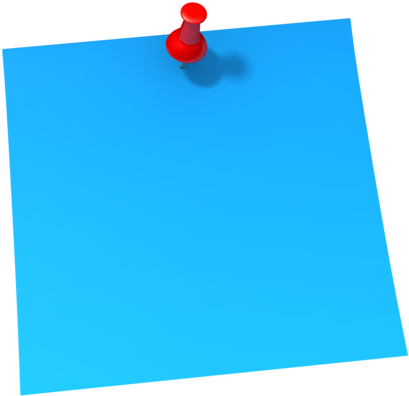

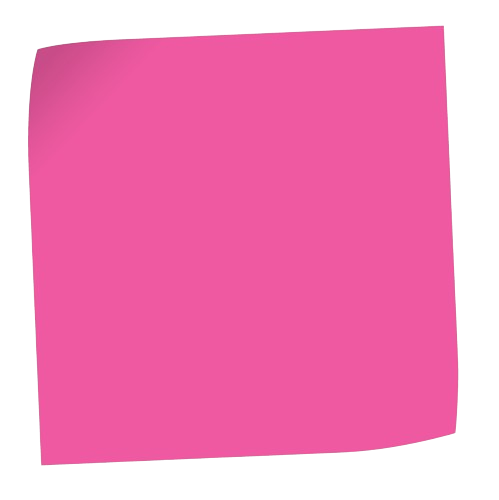
Welcome to Sticky Notes!
Sticky notes app allows you to add up to 16 sticky notes, add text on them, move them around as you see fit and more!
Instructions:
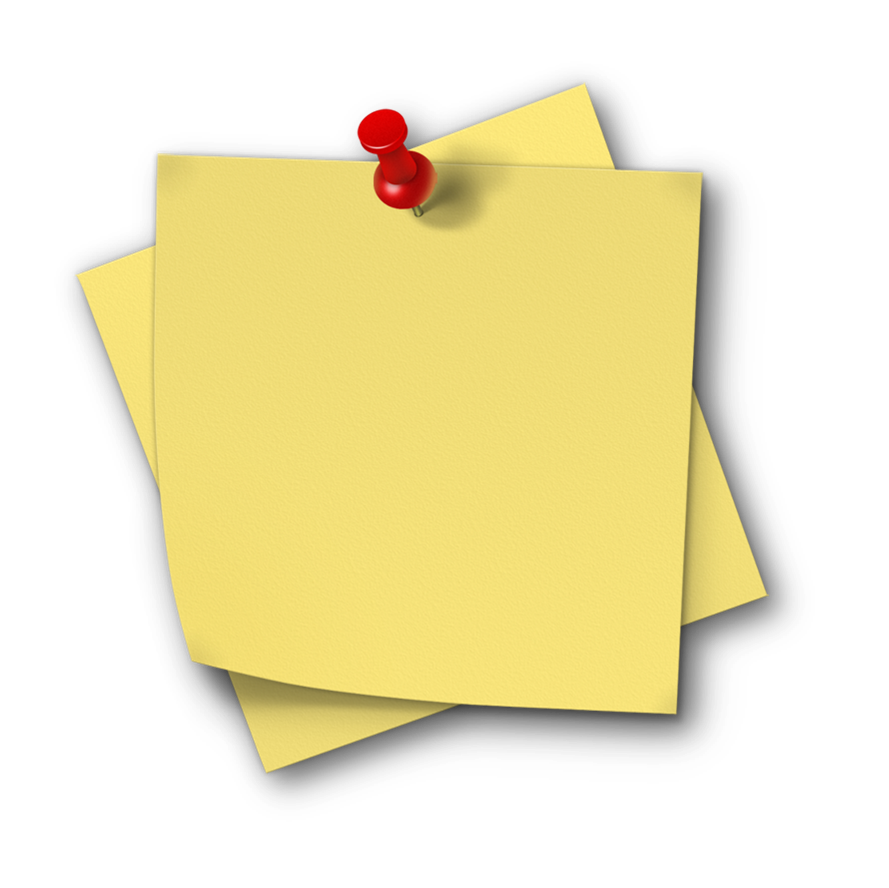 opens a new sidebar for you to choose which type of sticky note you want to use.
opens a new sidebar for you to choose which type of sticky note you want to use.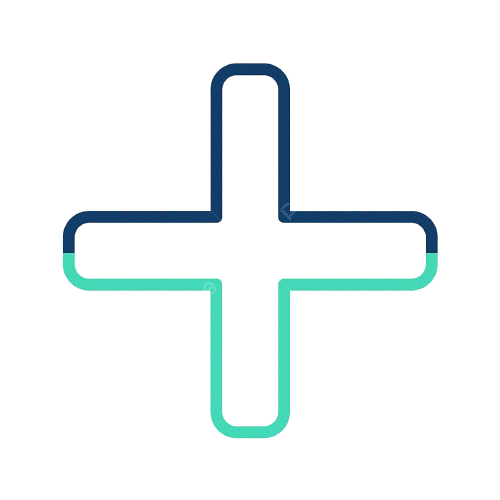 automatically adds selected sticky note type in the first grid available location.
automatically adds selected sticky note type in the first grid available location. toggles remove mode. Click any sticky note with remove mode on to delete it.
toggles remove mode. Click any sticky note with remove mode on to delete it.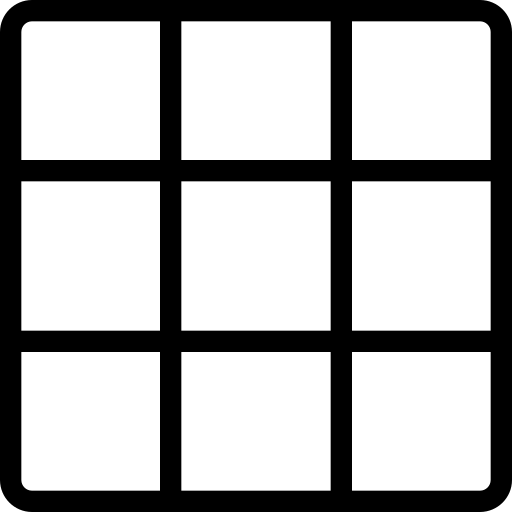 toggles visibility of the grid squares for visual aid.
toggles visibility of the grid squares for visual aid.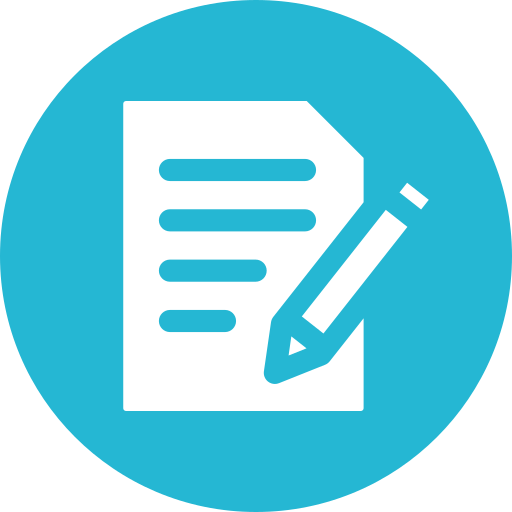 toggles visibility of rich text settings toolbar
toggles visibility of rich text settings toolbar saves current state so you can find everything as you left it upon return.
saves current state so you can find everything as you left it upon return.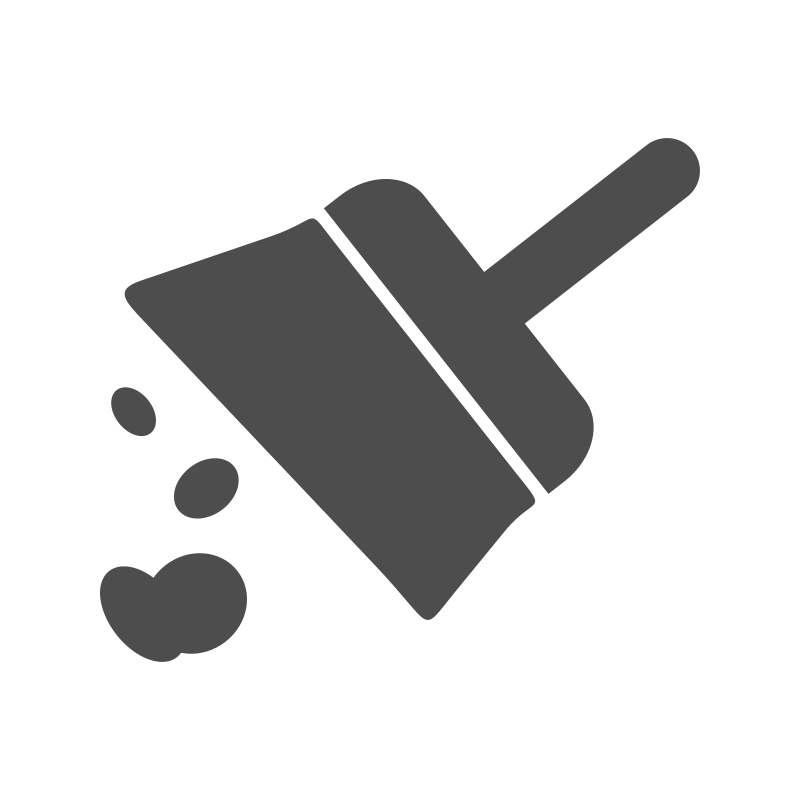 clears the board and all save data so you can start from scratch.
clears the board and all save data so you can start from scratch.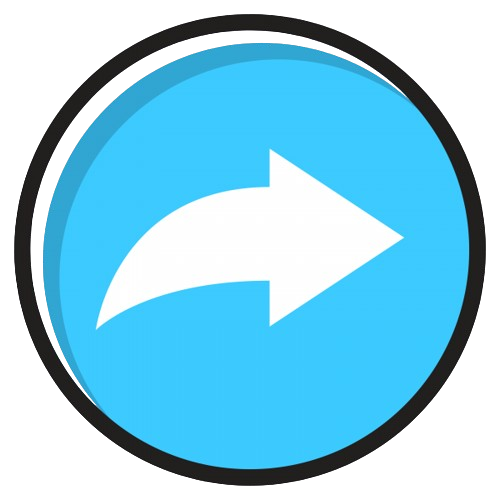 copies to clipboard your sticky note configuration so you can share it.
copies to clipboard your sticky note configuration so you can share it.
- SHIFT + ENTER: Drop to a new line inside text area.
- Drag and Drop: Left-click and drag a sticky note icon from selector sidebar to place it anywhere.
- Move Note: To reposition existing sticky note, SHIFT + left-click and dragging it to desired location.
- Edit Notes: Click within a sticky note to start typing in the text area provided.
- Edit Text: Highlight text you want to edit and use the rich text toolbar to edit selected text.
- Warning: [BETA] features like SHARE may encounter issues, such as too long URLs from extensive content in sticky notes, which are not supported by the current serverless configuration.
Clear Save Files
Do you really want to clear the board and all saved data?